Adding Random banners on Your Blog will be an added advantage as it will help you minimize your Adspace and you can have several banners rotating on the same page without having to see a new banner only when the page refreshes. You can see a Sample of Such Script on My Blog's Sidebar. And this is cool as You can use it to display your Affiliate banners, Advertisers banners and personal Pictures.
In this tutorial I will Show You how to create a dynamic JavaScript banner rotator that can display upto 10 different banners on Your Blog. This Banner Rotator is one of the most extensive banner rotators you’ll find. It comes with customizable features and you can choose the size of the banner, How often the banners rotates, i prefer using 5 seconds time-frame. You can also choose how you want the banner to open either on the same page or on an existing 'new' page or a new blank page. I also prefer you use a new Blank Page for this so readers can stay on Your current page.
So Here is How to Create A Banner Rotator for Your Blog
Step One:
Go To www.htmlbasix.com/banner.shtml
Step Two:
Use the Customized features to select how you want your Banner to Look, You can either choose to have the script Automatically refresh the banner image depending on the time-frame you choose, or have a New image every time the page is reloaded.
You can also choose how you want the banner to open either on the same page or on an existing 'new' page or a new blank page. I also prefer you use a new Blank Page for this so readers can stay on Your current page.
Choose the Size you want for your Banner
Depending on how many of such script you want to have on your blog you can use different Banner rotator number for them.
Step Three:
Fill in The link you want your banner to open each time it is clicked and also add Your Banner Image url and the Text you want to add to it, the text is really optional.
Repeat this according to the number of banner you want, you can have upto 10 different banners in one script or you can have less than 10 depending on your choice.
After Filling in your details click Generate and a new page will open with the Codes of Your Generated Script. Copy the Script and paste it wheresoever you want to paste it on your Blog or website.
You can see a Sample of Such Script on My Blog's Sidebar.
So That's All, Goodluck to you and your Blog.
If You did tried This on your Blog You can leave a Comment here.
6JKK48NGGMU9
.
|
|
|
|



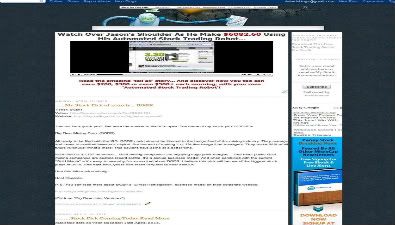
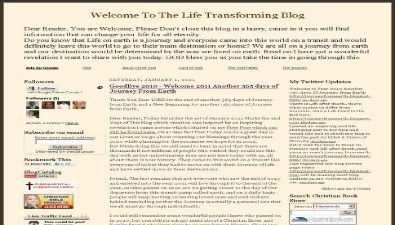













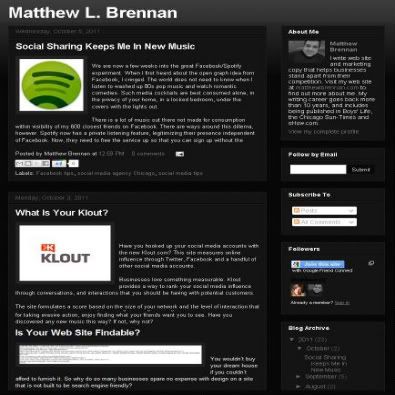







1 Comment
I have recently been searching for info approximately this topic for a long time and yours is the best I have found out so far. Thanks for an insightful post.
gmat study centers
how to study for ielts
Posted on February 28, 2012 at 4:19 AM
Post a Comment